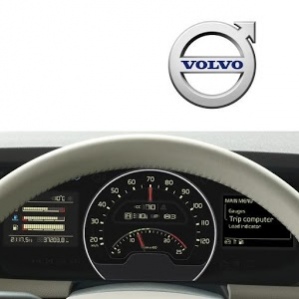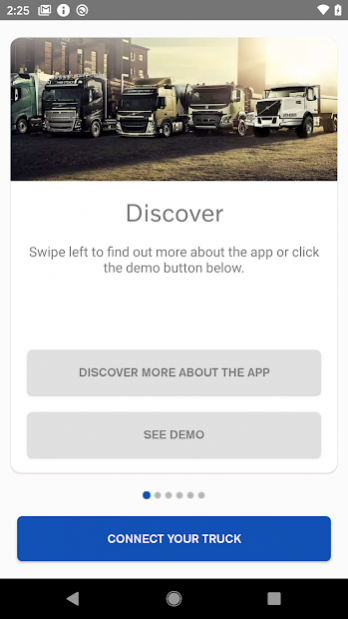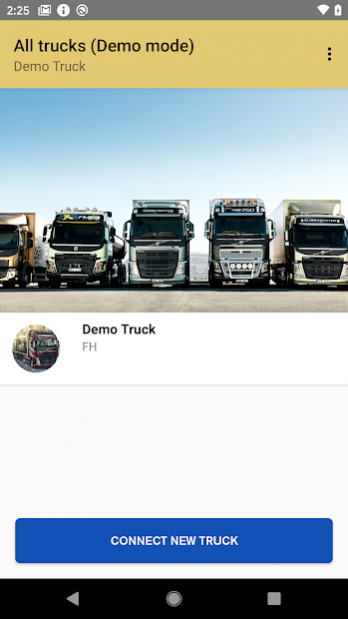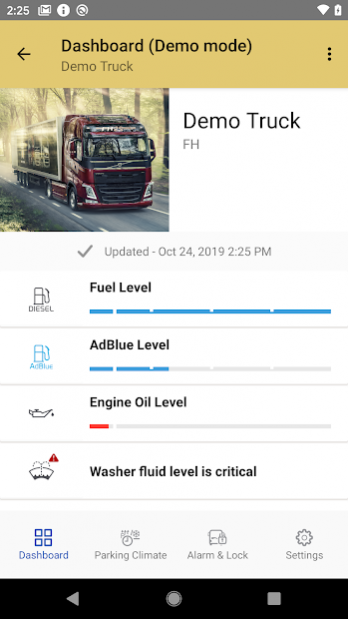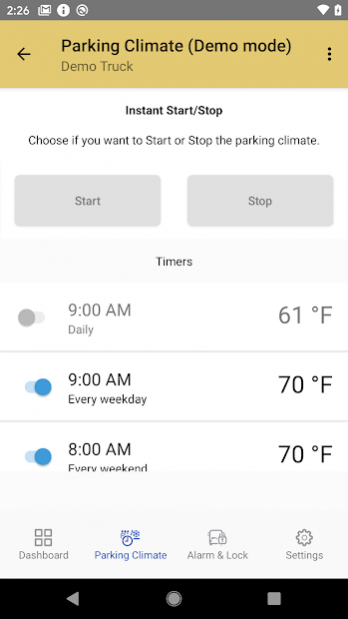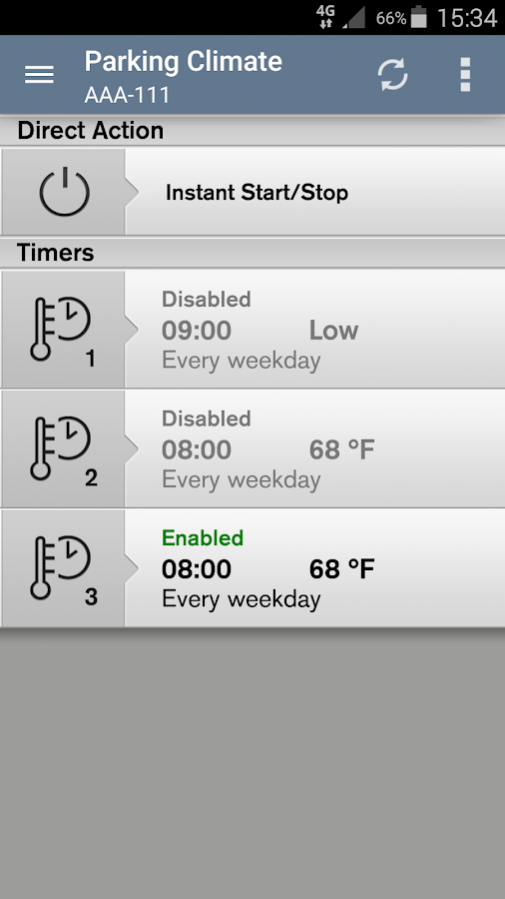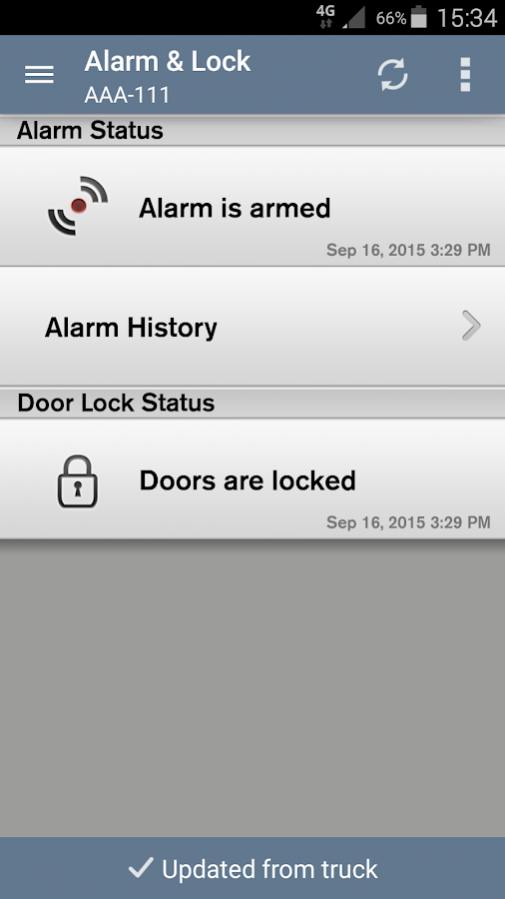My Truck Classic 1.5.3
Free Version
Publisher Description
My Truck is available for Volvo trucks with the My Truck service option enabled and that are equipped with the Volvo Action Service (VAS) button.
Contact your Local dealer to activate My Truck on your truck.
My Truck brings you as a driver the ability to access your Volvo truck from your smartphone or tablet. Check the status and control your truck whenever needed, making sure it’s ready for your next job. On time delivery and vehicle utilization are optimized when drivers are able to plan the transport operation in advance with the vehicle status in mind.
The Dashboard
The dashboard visualise Fuel level, AdBlue level, Engine Oil level, Washer fluid level, Coolant level and Light status.
Parking Climate
The parking climate timer lets you set the temperature and time to ensure optimal comfort when you enter the truck. Or start it instantly.
Alarm & Lock Status
Indication of vehicle security is ensured by status door lock status and alarm status. If the alarm is triggered, immediate push notifications are sent to all connected mobile devices.
About My Truck Classic
My Truck Classic is a free app for Android published in the System Maintenance list of apps, part of System Utilities.
The company that develops My Truck Classic is Volvo Trucks Corporation. The latest version released by its developer is 1.5.3.
To install My Truck Classic on your Android device, just click the green Continue To App button above to start the installation process. The app is listed on our website since 2022-03-02 and was downloaded 5 times. We have already checked if the download link is safe, however for your own protection we recommend that you scan the downloaded app with your antivirus. Your antivirus may detect the My Truck Classic as malware as malware if the download link to com.volvotrucks.mytruck is broken.
How to install My Truck Classic on your Android device:
- Click on the Continue To App button on our website. This will redirect you to Google Play.
- Once the My Truck Classic is shown in the Google Play listing of your Android device, you can start its download and installation. Tap on the Install button located below the search bar and to the right of the app icon.
- A pop-up window with the permissions required by My Truck Classic will be shown. Click on Accept to continue the process.
- My Truck Classic will be downloaded onto your device, displaying a progress. Once the download completes, the installation will start and you'll get a notification after the installation is finished.